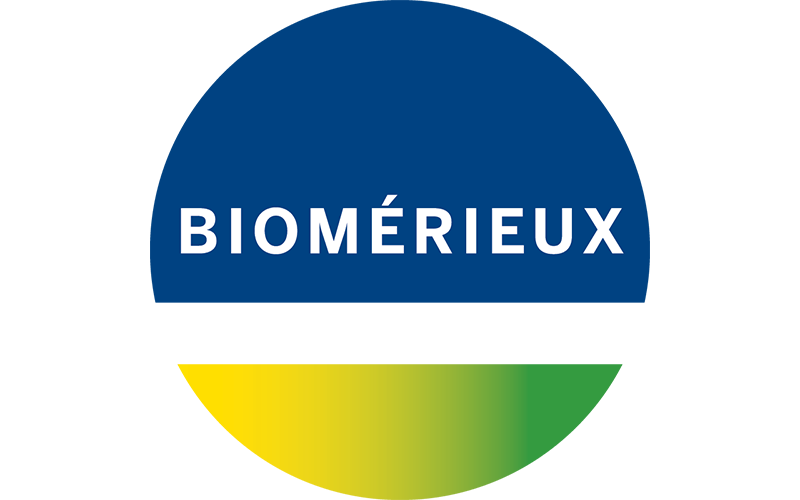Language Translator: UserWay supports over 30 different languages to display website content in each user’s preferred language.
Screen Reader: UserWay’s industry-leading screen reader speaks aloud all page content without needing to install an external screen reader
Contrast + : Invert the colors of our site or switches between light and dark contrast modes.
Smart Contrast: Ensures that all site colors are fully ADA-compliant, resulting in higher visibility for the content.
Highlight Links: Emphasizes links, buttons, and other interactive elements in clear, high-contrast colors that are easy to identify. Highlights clickable items for easier site usability, navigation, and overall accessibility.
Bigger Text: Cycles on-screen text through four different levels of size increases. Makes every part of the site instantly more readable.
Text Spacing: Modifies text and line spacing for improved readability for dyslexic and visually impaired users. Offers three degrees of adjustments for a personalized and more accessible reading experience.
Pause Animations: Pauses content that moves or auto-updates that is considered an accessibility barrier. Stops animations, blinking, and flashing content that distracts and may trigger seizures.
Dyslexia Friendly: UserWay’s Dyslexia Friendly Font enhances readability for those with dyslexia and provides an easier and more fluid reading experience that is tailored to site visitors with dyslexia.
Cursor: Increases the standard cursor size by 400% to ensure the pointer always remains in sight. Allows for faster and more accessible navigation through hyperlinks, tabs, and form elements.
Tooltips: Shows alternative text and ARIA labels for on-screen elements with a simple mouse hover. Tooltips are prominent, high contrast, and easy to read for low-vision users with accessibility needs.
Page Structure: Quickly reveal page headings, landmarks, and links in a clear, structured, easily navigable, and accessible manner. Helps both disabled and non-disabled users find the content they want, faster.
Line Height: Increase line height to ensure more comfortable spacing for all on-site text.
Dictionary: Gives users access to dictionary lookups without needing to leave the website. Essential for those with cognitive disabilities, non-native English speakers, and more.
Saturation: Set the intensity of colors on a site to high, low, or grayscale.